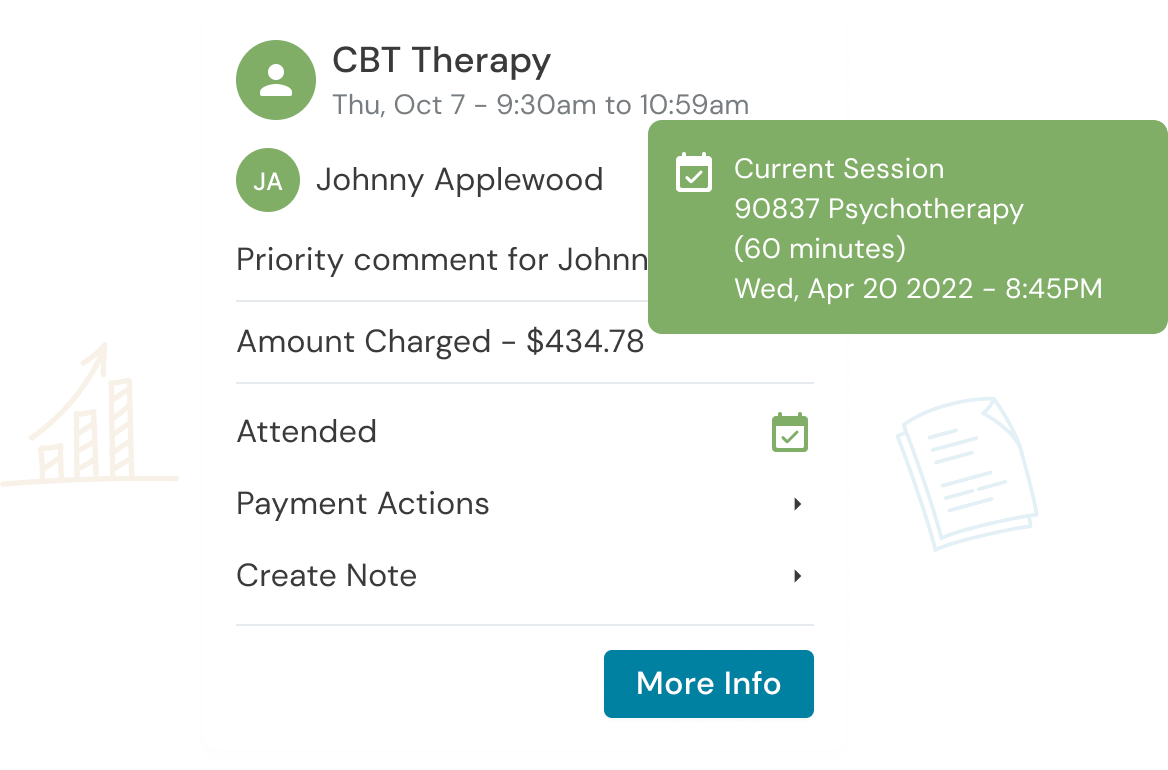Disclaimer: Clinical and ethical considerations related to the use of any tool — including AI-powered solutions for note-taking or other practice management technologies — should always be reviewed with your appropriate licensing body, regulatory body, or professional college. Owl Practice does not provide legal, ethical, or clinical advisement and cannot determine what is appropriate for your specific regulatory context. It is your responsibility to ensure that any tool you choose to use aligns with the guidelines and expectations of your governing organisation.
AI-powered clinical notes are changing the way mental health professionals work. From reducing documentation time to improving note accuracy and client engagement, these tools are becoming essential for modern therapy practices.
In this guide, we’ll walk you through how to decide if an AI notes tool is right for your private practice. We’ll also compare two of the leading solutions — Upheal and Blueprint — based on research conducted by the team at Owl Practice. Let’s dive in.

Step-by-Step Guide: Is an AI Notes Tool Right for You?
AI note-taking tools use natural language processing and machine learning to transcribe, summarise, and generate clinical documentation during or after sessions. The benefits for therapists include:
- Reduced administrative workload
- More time for client care and session prep
- Enhanced accuracy and compliance
- Easier organisation and record-keeping
- Increased visibility of behavioural trends
- Note-taking accessibility for professionals with ADHD or dyslexia
- Adaptable formatting for various documentation styles (SOAP, DAP, BIRP etc.)
But before you dive into the AI pool, it’s important to evaluate whether it’s the right fit for your workflow, budget, and practice values. Below a clear, step-by-step approach.
Step 1: What Problems Are You Trying to Solve With AI Notes?
Before exploring specific AI tools, reflect on the pain points in your current workflow. Ask yourself:
- How much time am I spending on clinical documentation each week?
- Am I feeling burned out from late-night note writing?
- Are there issues with consistency or accuracy in my notes?
- Do I struggle to stay compliant with privacy regulations or documentation standards?
Therapists often turn to AI note-taking to regain time, boost accuracy, or reduce emotional fatigue. Knowing your specific goals helps you choose the right tool — not just the trendiest one.
Takeaway: Clearly define your practice’s challenges before evaluating AI note tools. This will guide your decision-making process
Step 2: What Can AI Note-Taking Tools Actually Do?
AI tools can be incredibly helpful — but they’re not magic. Most AI documentation assistants offer features like:
- Live transcription or post-session summaries
- SOAP note generation, or other specific documentation types
- Highlighting important client insights
- Time-stamping and searchable transcripts
- Optional voice commands or audio markers
However, they can’t replace clinical judgment, make diagnoses, or guarantee compliance without oversight. It is important to note clinicians should inform clients about the use of AI in their documentation process when appropriate, as part of transparent practice and consent — and a good AI Notes tool will help you with this.
AI-generated notes can be used safely if the tools are compliant, secure, and treated as aids rather than replacements for clinical decision-making.
Are AI Notes Solutions Ethical and Secure?
In mental health, ethical use is non-negotiable. You must evaluate:
- Client consent: Will you need explicit written or verbal consent to use AI in sessions?
- Data storage: Where is the data stored? Is it encrypted and secure?
- Regulatory compliance: Is it PIPEDA-compliant?
Takeaway: Understand the limits of AI and prioritise data privacy and consent. Your clients’ trust is on the line.
Step 3: Does the AI Tool Fit Into Your Workflow?
An AI note-taker that doesn’t integrate with your existing tools could add friction instead of solving problems.
Ask the following:
- Compatibility: How easy is it to use the tool with my video platform and get the notes in my current EHR?
- Session flow: Can it work quietly in the background without interrupting rapport with clients?
- Flexibility: Can it support multiple note formats or specialties?
Some therapists prefer real-time transcription, while others want post-session summaries. Choose a tool that adapts to your workflow—not the other way around.
Takeaway: The best AI tool should complement your session style and current tech stack.
Step 4: Budget & ROI Considerations
Let’s talk money. While many AI tools offer free trials or limited versions, advanced features usually come with a subscription.
Here’s how to break down the return on investment (ROI):
| Cost Type | Example | ROI Potential |
|---|---|---|
| Monthly subscription | $30–$100/month per provider | Time saved = 5–10 hrs/week |
| Time cost | Learning curve or setup time | Offset by long-term workflow efficiency |
| Feature value | Summaries, integrations, analytics | Depends on your documentation goals |
Some therapists find that just 1–2 hours of saved admin time a week pays for the tool.
Takeaway: Weigh time saved against monthly costs. A good tool should pay for itself quickly.
Step 5: How Do You Trial and Test an AI Tool?
Before adopting an AI notes solution across your practice, try it out. Most providers offer a free trial period — use it wisely.
During your trial, ask:
- Is the tool accurate with your client population and therapeutic style?
- How customisable are the notes?
- Does it recognise therapy-specific language?
- Can you edit or override the AI’s suggestions easily?
- Is the client experience impacted?
Involve your team if you work in a group practice. Consider having a few clinicians test it and give feedback before rolling it out practice-wide.
Takeaway: A trial is your best opportunity to evaluate real-life fit. Don’t skip this step.
Owl Practice’s Investigation of Upheal and Blueprint
We know how busy therapists are — so we wanted to take the work of doing deep research off your plate. At Owl Practice, we understand how important it is to have a choice in solutions that would support your practice, and vetting them. That’s why we spent several weeks carefully reviewing two AI notes solutions: Upheal and Blueprint, so you don’t have to.
We wanted to find AI solutions that help therapists save time while keeping notes accurate, private, and flexible to their needs. Throughout this process, we focused on what truly matters to therapists: security, PIPEDA compliance, ease of use, and how well these tools fit into their day to day. We understand that adding notes is an essential but time-consuming part of the job, so a big part of our evaluation was ensuring that these tools feel like an asset and help reduce therapist admin burden so they can focus more on what’s important — their clients.
So what did we do during this deep dive verification of these partners to ensure that you, a clinician, can feel confident in these options and that you don’t have to feel the burden of vetting another tool you want to integrate into your practice?
An Overview of Owl Practice’s Vetting Process
- We reviewed the technical documentation for both Upheal and Blueprint with our product and engineering teams. We created a free trial account that allowed us to see how their product is intended to be used and make sure the security and compliance needs are met.
- Our team participated in a live demo session with Blueprint and Upheal’s engineers to observe the application in action.
- Our engineers ran tests to check how well the systems respond, how fast they process data, and how they handle errors.
- We made sure that therapists’ data stays secure and up to date across systems by:
- Verifying that login and authentication processes are secure and protect client information.
- Testing how progress notes and session updates are automatically created and synced in real time.
- Checking that data flows smoothly between systems without delays or errors, ensuring everything stays accurate and consistent.
Diving Deeper
Live Demo Participation:
- Helped us validate Blueprint and Upheal’s authentication and session management flows.
- Allowed us to evaluate the copy note functionality, ensuring seamless integration into Owl Practice.
Application Testing & Feature Validation:
- We embedded the AI notetaker UI into a test environment to evaluate real-world usability and performance.
Tested Specific Features:
- Copy Notes to Owl Practice: Ensured that clinical notes can be successfully transferred and managed.
- Session & ID Mapping: Verifying the correct mapping of clinics, clinicians, clients, and sessions between Blueprint and Upheal with Owl Practice’s EHR.
AI-powered note-taking can be a game changer if you’re looking to cut down on admin work and spend more time with clients. If you’re considering a tool like this, think about how well it fits into your existing workflow, if it allows the customisation you need, and how it handles privacy and compliance. The right AI tool should enhance your workflow, not replace your expertise. If you’re unsure, trying it out for a few weeks is a great way to see if it’s the right fit for your practice.
Below, we’re going to dive into what our investigation and vetting process revealed, and compare Upheal and Blueprint to help you make a decision that best fits your private practice.
Upheal vs. Blueprint: Comparing Two AI Notes Solutions
1. Features & Functionality
Upheal and Blueprint both offer similar foundational features for clinicians to use. For example, both tools offer various options for capturing the recording like recording live, dictating, writing and uploading a file. Both tools also offer pre-built templates and the ability to use the tool virtually. If you’re looking for a lightweight and streamlined tool to start you out, Blueprint may be a great fit for you. If you’re looking for a more feature-rich and robust tool with more built-in analytics, Upheal may be a great fit for you.
2. Ease of Use & Workflow Integration
Both Upheal and Blueprint are designed to integrate seamlessly into a therapist’s workflow without adding extra complexity.
Ease of Use: Both platforms have intuitive interfaces, making it easy for therapists to generate, review, and edit AI-assisted notes. The note-taking process feels natural, with minimal manual input required.
Workflow Integration: These tools work alongside existing documentation practices, allowing therapists to review AI-generated notes, make edits as needed, and copy/paste them straight into your Owl Practice EHR.
3. Data Privacy & Security
Both Upheal and Blueprint ensure that client information is stored and processed securely. We believe compliance and security are paramount, and we’ve confirmed that these platforms have robust safeguards in place, including encryption and clear data usage policies. But let’s dive into the specifics:
Upheal: PIPEDA compliant, GDPR & DPA compliant, SOC 2 Type II certified (external audits with perfect scores), continuous and rigorous expert testing, record-level encryption of PII and PHI data, security incident readiness, availability of personal data, client consent assistance, and access to personal data is strictly controlled and limited to individuals who require access to perform their job functions. Please note that while Upheal is not specifically compliant with HIAA, their security measures include record-level encryption of client data that meet or exceed Canadian provincial requirements. For more specific details about how Upheal complies with the regulations of your province, please consult with a legal expert.
Blueprint: PIPEDA compliant, SOC 2 Type II certified (external audits with perfect scores), advanced data encryption, automatic audio deletion, data ownership and control (you own your data and can delete them anytime you want), and client consent assistance. Please note that Blueprint is not HIAA compliant.
4. Pricing & Value for Money
Upheal offers three different plans, a Starter, a Premium and an Unlimited plan. The Starter plan is CAD 59 a month, the Premium plan is CAD 119 a month, and the Unlimited plan is CAD 179 a month. You can save 20% by switching to an annual plan billing structure rather than month to month. Upheal offers a 14 day free trial, no credit card required.
Blueprint also has two plans, a Standard and a Plus plan. The Standard plan starts at USD 29 a month for 30 sessions, and the Plus plan starts at USD 39 a month for 30 sessions. Blueprint’s pricing model is session-based, so each plan will start you off with 30 sessions a month, along with that plan’s included features. If you exceed 30 sessions a month, you’d be billed accordingly. Here’s a quick breakdown of how the Standard plan increases by sessions as an example:
- USD 29/month — 30 sessions
- USD 45/month — 45 sessions
- USD 59/month — 60 sessions
The Standard plan caps at USD 495/month with 500 sessions, and the Plus plan caps at USD 645 a month with 500 sessions. Enterprise pricing is also available. Blueprint offers a 5 session trial, no credit card required.
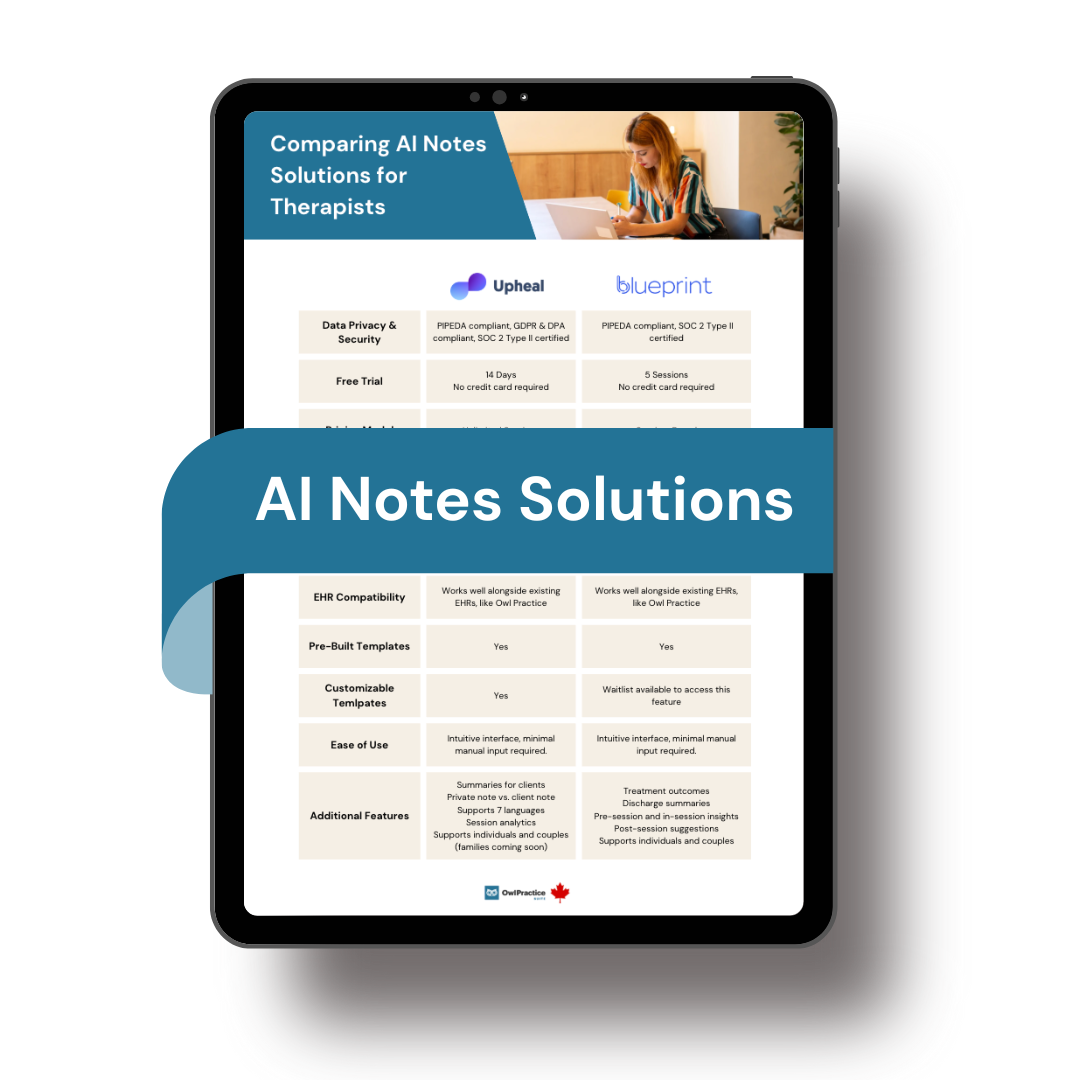
Compare Owl-Vetted AI Notes Solutions
Final Thoughts: Making the Right Choice for Your Practice
AI note-taking tools can be game-changing — but only if they’re the right match for your workflow, clinical values, and client experience. Before committing to any platform, ask yourself:
- Do I need full automation or just a little help with efficiency?
- Will this tool complement my therapeutic style or disrupt it?
- How will I ensure data privacy, ethical use, and client consent?
- Does this AI tool align with my documentation standards and legal responsibilities?
- Can this tool grow alongside my practice as it scales?
If you’re already using a practice management platform like Owl Practice to manage client records, appointments, and billing, choosing an AI tool that fits into your current system is key. A seamless tech stack means less time spent juggling tools — and more time focused on your clients.
Explore Owl Practice Suite’s Marketplace where we are bringing you the latest innovation through our network of trusted partners. You can rest easy knowing that all partners have been expertly vetted and are recommended for Owl Practice customers, like Upheal and Blueprint.
Still not sure about using AI Notes in your private practice? Join us on April 29th at 12PM EST for an illuminating webinar that demystifies AI-generated clinical notes, addressing the critical ethical, practical, and professional considerations that mental health practitioners need to understand. Our panel of experts and therapists will ask and answer the important questions on this divisive issue.
Ultimately, AI should support your work, not complicate it. With the right approach, these tools can free up valuable time, reduce burnout, and help you stay more present with your clients — all while keeping your documentation sharp and compliant. Learn more about Upheal and Blueprint and explore your options below!
Reduce clinical administrative tasks and transform more lives with Owl Practice. Owl Practice provides all the tools you need to make your practice successful. Join the thousands of care professionals using Owl to run their practice every day.