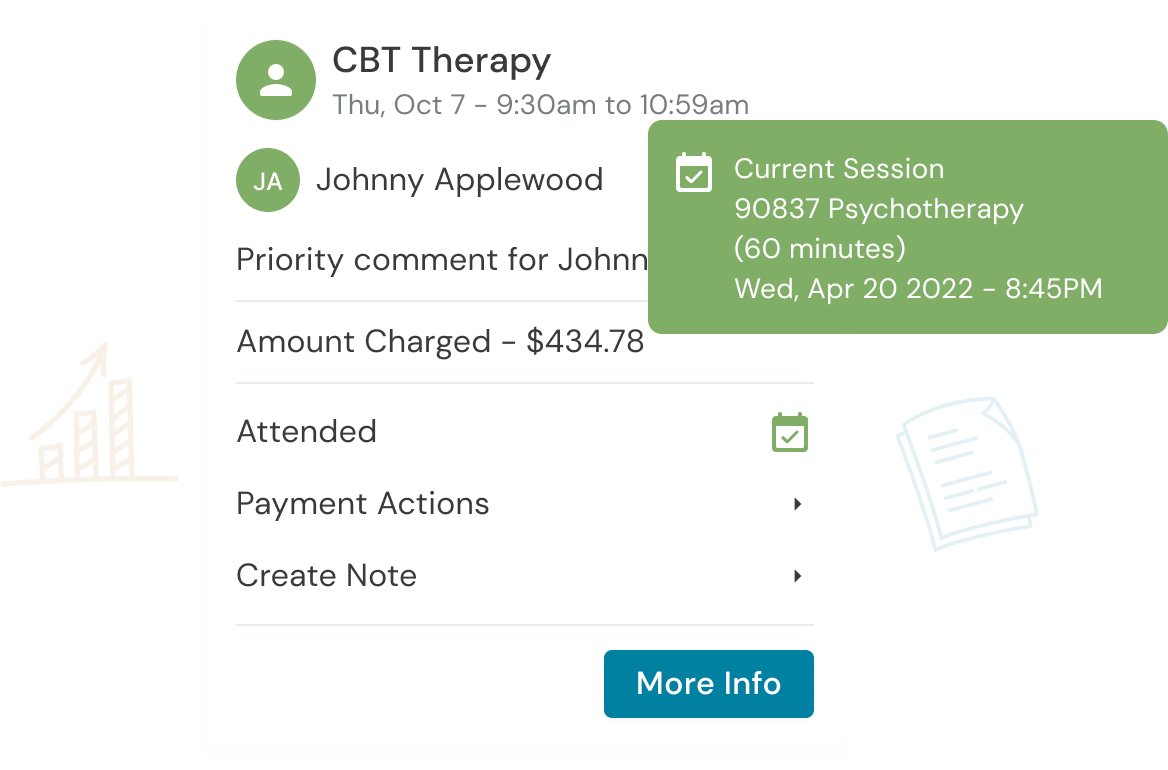Simplify Scheduling and Reduce No-Shows with Owl Practice Suite


Owl Practice has revolutionized our operations by significantly reducing no-shows. Their robust appointment scheduling system has been a game-changer for our practice.
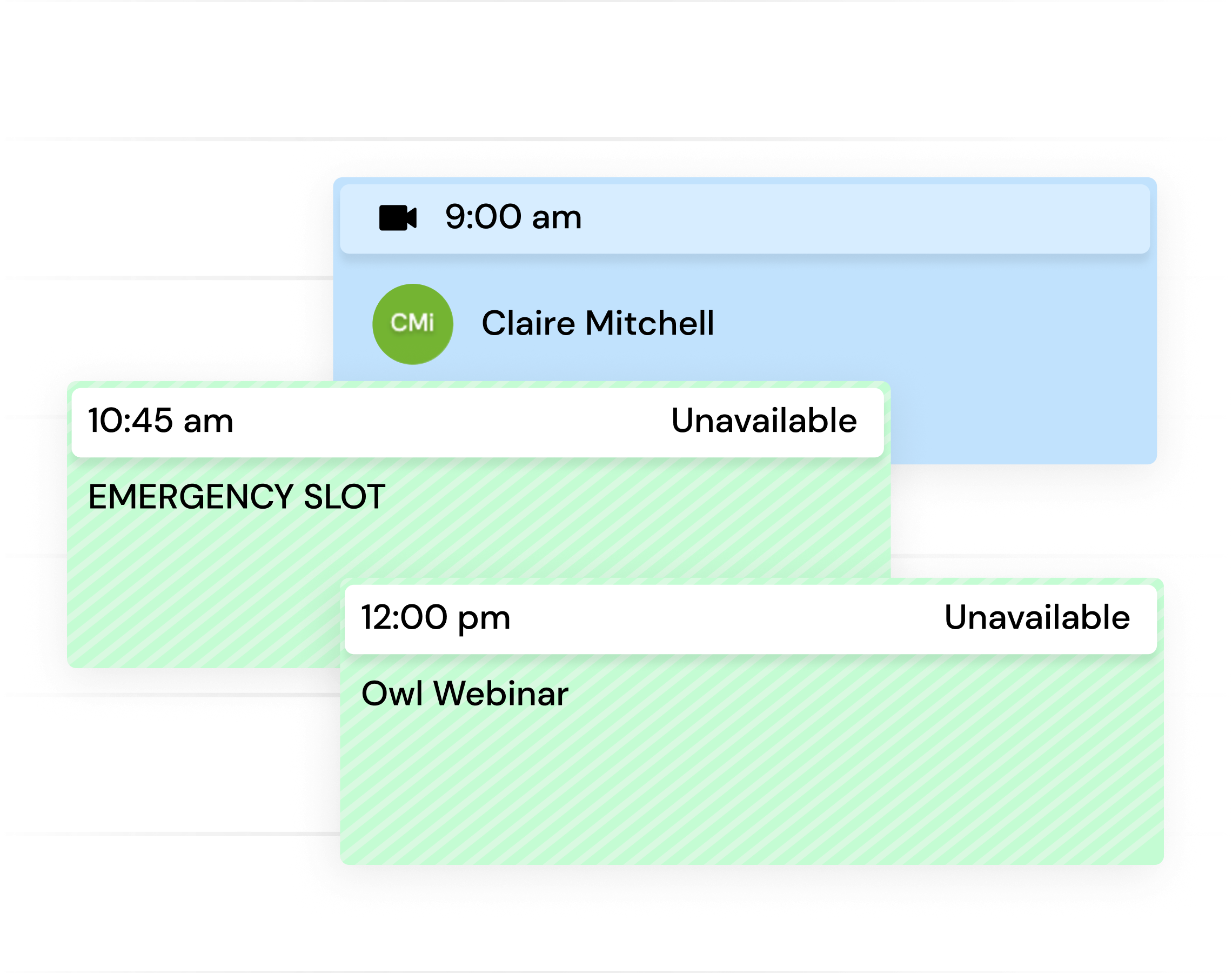
A calendar that does more.
Manage your work schedule and personal commitments in one central place.
Customize your service availability by time, methodology, and location.
Reserve regularly scheduled appointments with a single client, couple, family, or group, so that their appointment slot is always available in your calendar.
Protect your work-life balance and avoid conflicts by integrating your personal calendar.
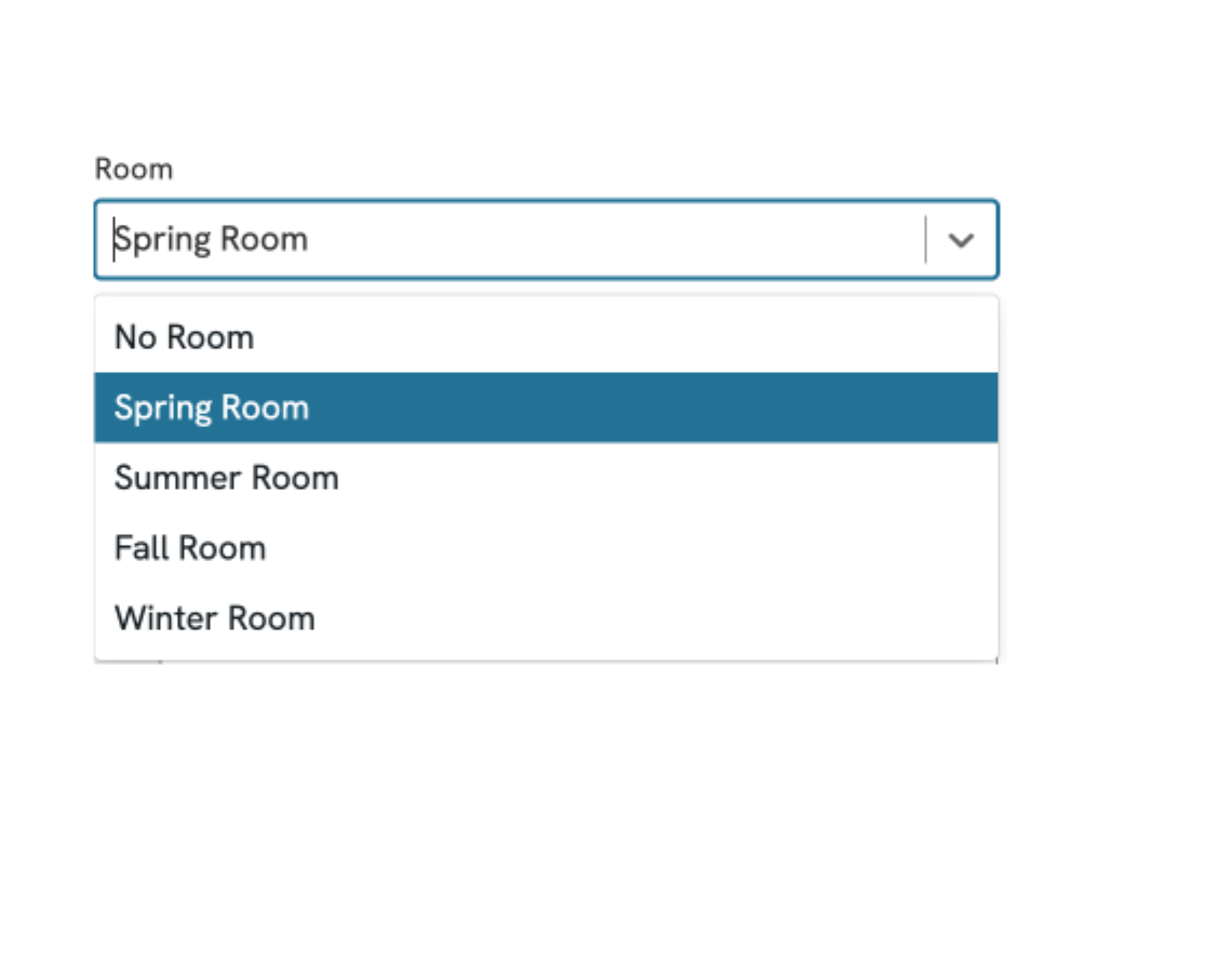
Never have a room double-booked again.
Support for Multiple Locations & Booking for Multiple Rooms
For clinics with multiple locations, one central Owl account can be used to manage many offices
Create rooms in your practice to prevent double booking and stay organized
Therapists can have a default room to expedite the booking process
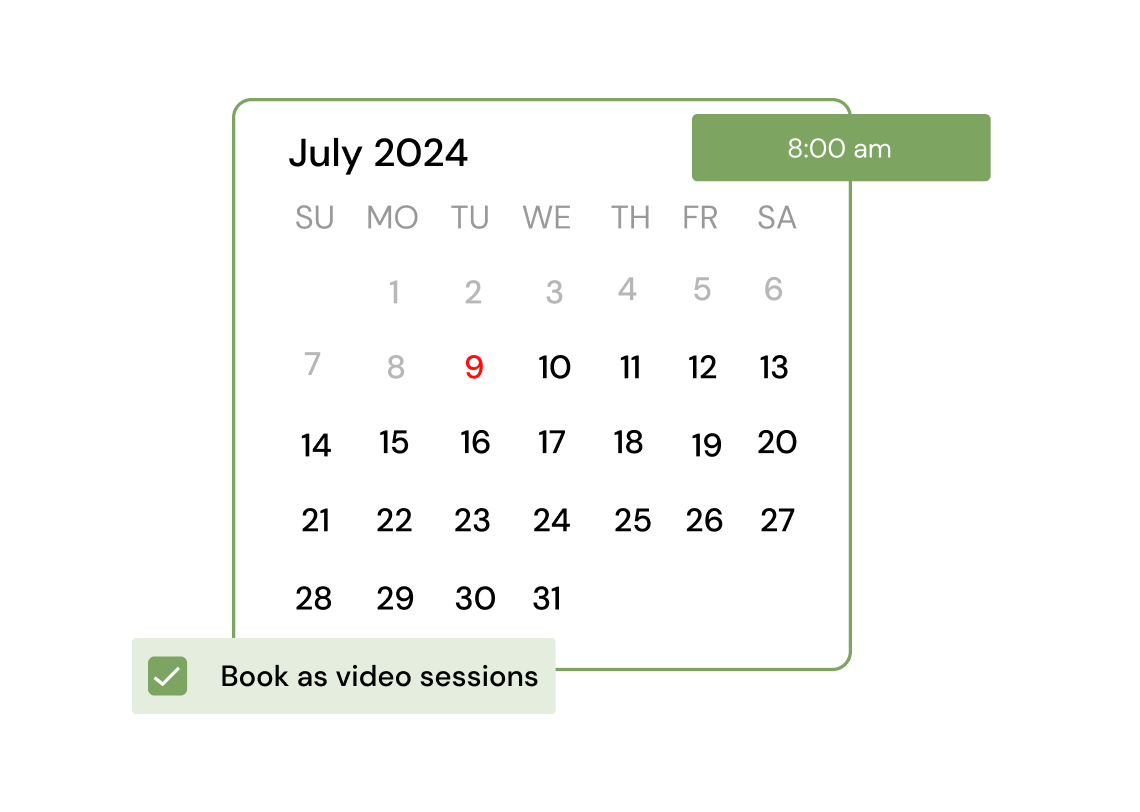
A booking experience your clients will be happy with.
We make it easy for them to connect with you when they need you the most.
Eliminate the back and forth with a fully automated booking process
Customize the experience for a new client vs existing clients
Allow clients to see your availability, services, and locations when booking appointments online
Only show the available booking times and maintain privacy in your calendar
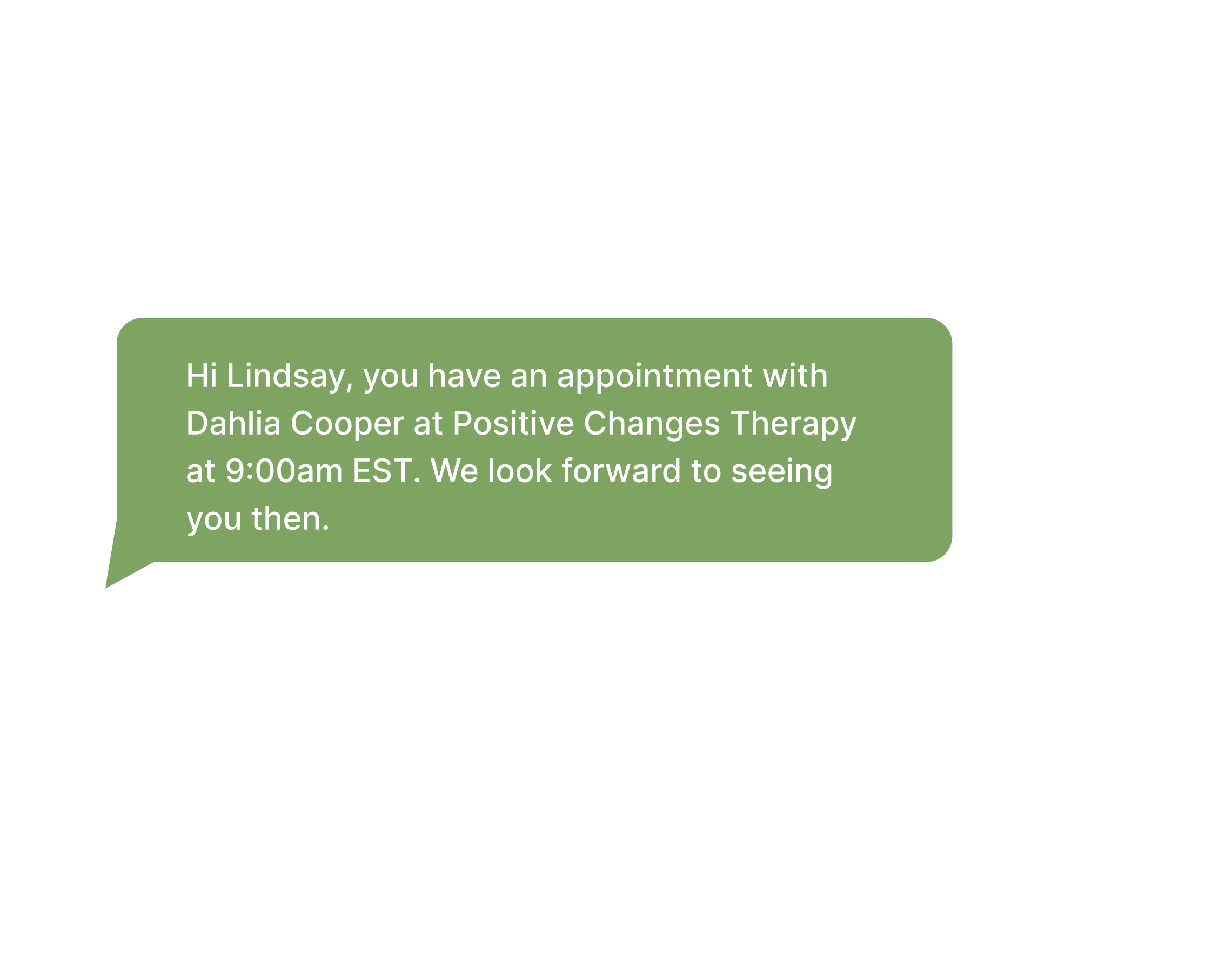
Reduce no-shows and their empty appointment slots.
Free SMS and email reminders are included.
Help clients keep their scheduled sessions with automated reminders sent to both client’s emails and cell phones.
Clients can opt-in and choose the cadence of these reminders to help them stay on track.
Therapists using Owl Practice enjoy a no-show rate of less than 4% when they use reminders.
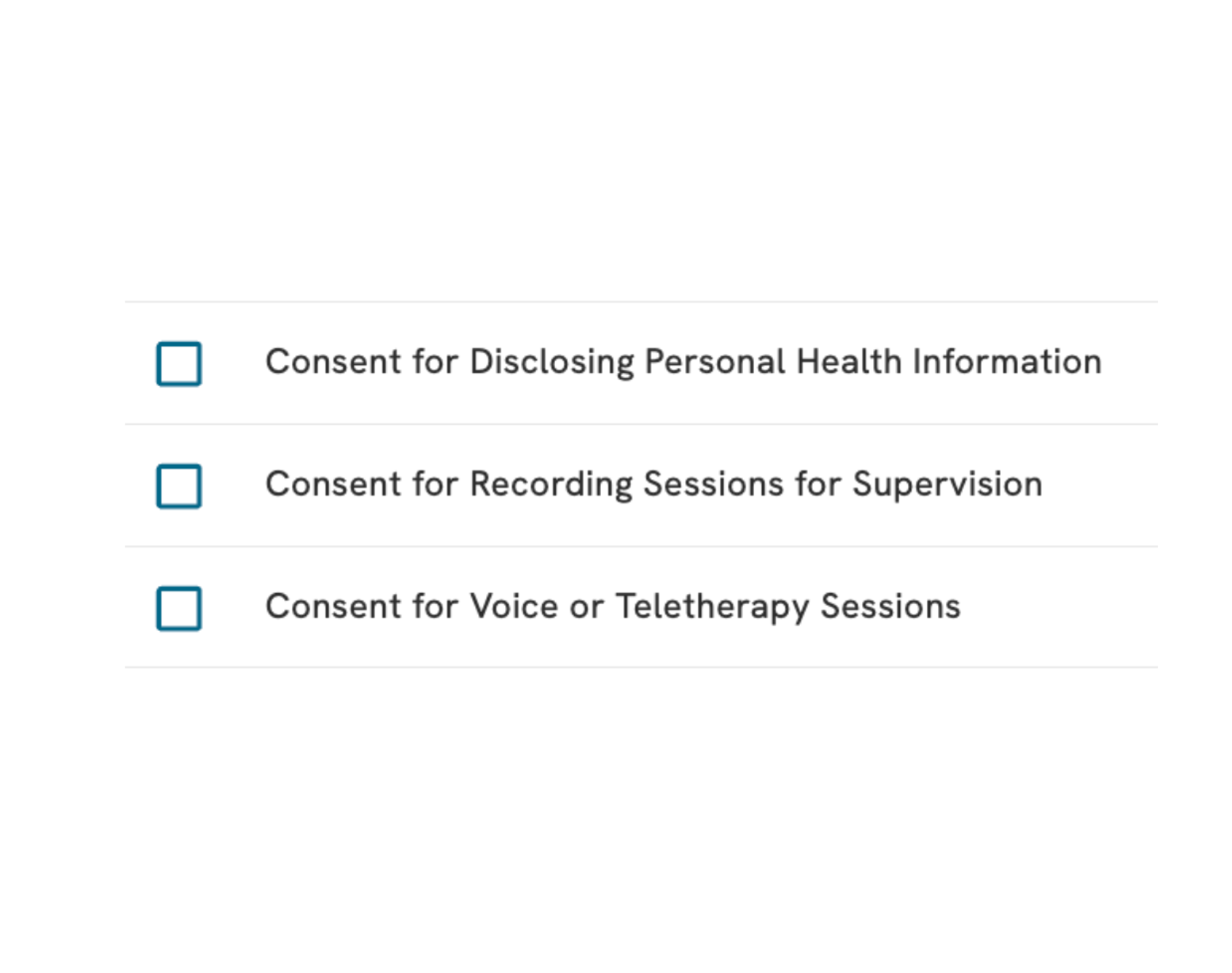
Our digital tools are easy to use and keep you organized.
Create paperless new patient registration and intake, medical health history, questionnaires, and surveys.
Send HIPAA-compliant and secure consent forms to clients, complete with electronic signatures.
Create fully customizable forms with templates and flexible question formats.
Real-time tracking of forms you send out.
“Owl’s been incredible so far. I’ve been provided with everything I need and more, it’s easy to use and automatic appointment reminders are a godsend”
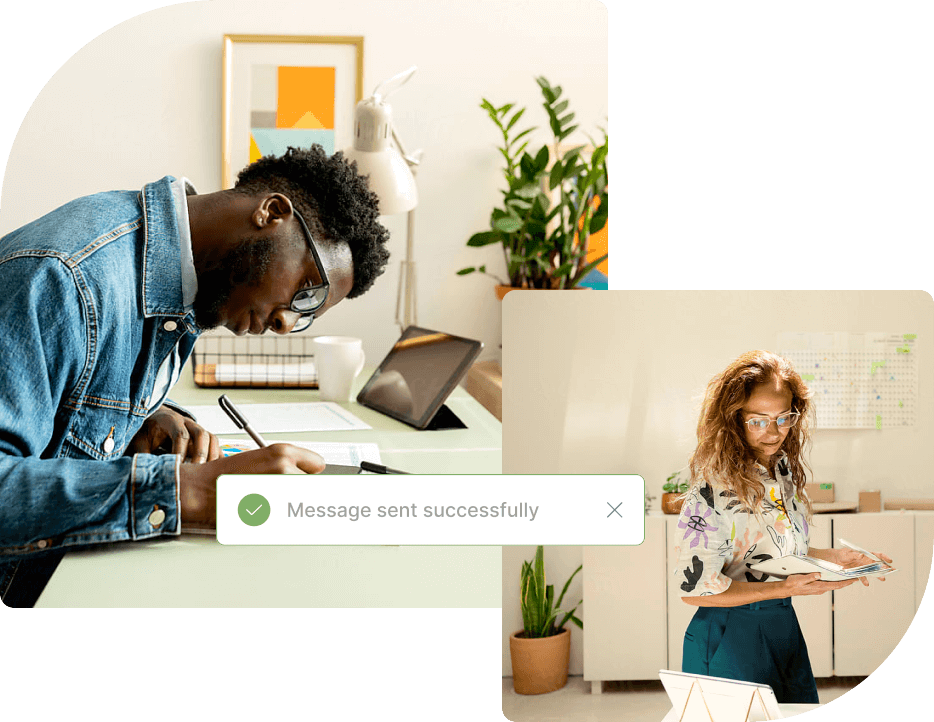
Join the thousands of therapists using Owl to run their practice every day.
Frequently Asked Questions
Owl allows one-way sync with all major calendar systems. This means that your Owl events can be ported into the third-party calendar without showing client-identifying details. However, due to our strict compliance standards, our system can’t import events from other calendars.
Yes-as soon as a room is reserved, it no longer shows as available for others in the practice to book into at that time. There is also a Rooms view on the calendar, so everyone at the practice can see what time the room will be available again.
Online Booking has several settings that allow Therapists to customize their calendars and what their clients see. Clients can only see the available times the Therapist has, no details of the rest of their schedule. This can be limited to days of the week and times of the day on a therapist-and-service basis.. It doesn’t matter how specific your schedule is, our team can make sure the system works for you.
Sign up for Practice Wisdom. Tips to help your practice thrive.