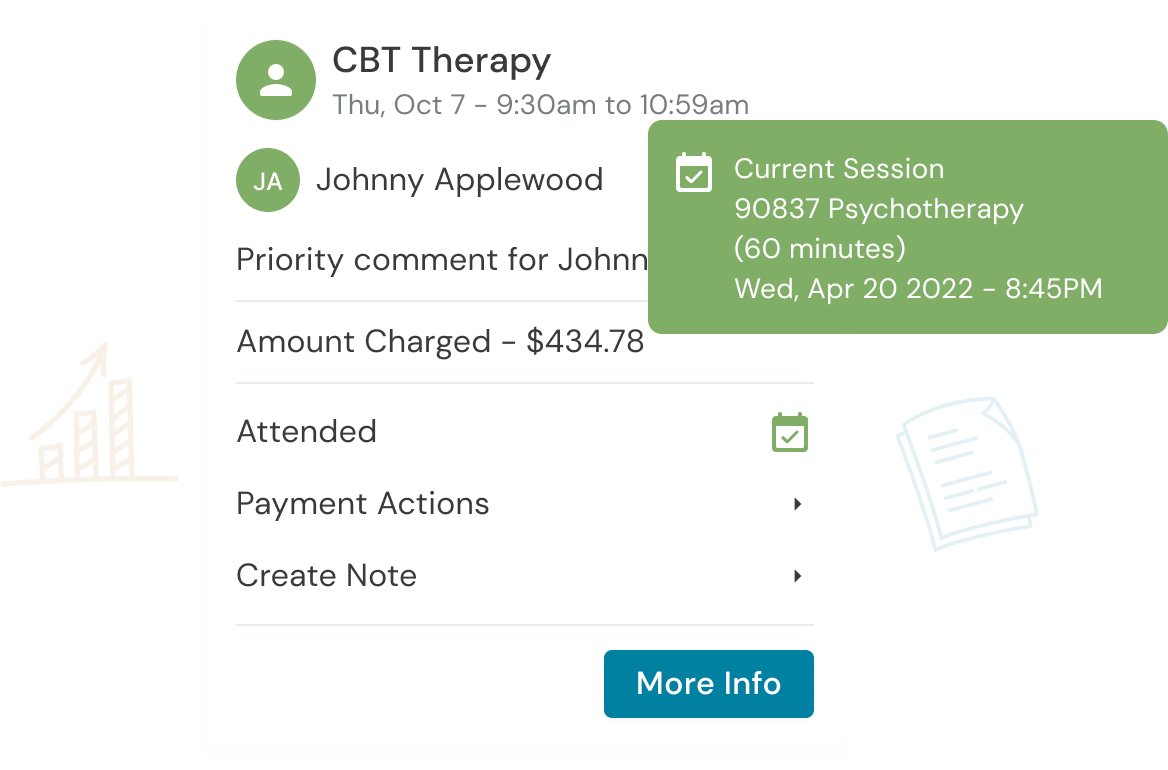Provide Secure Telehealth Video Sessions with Owl Practice Suite
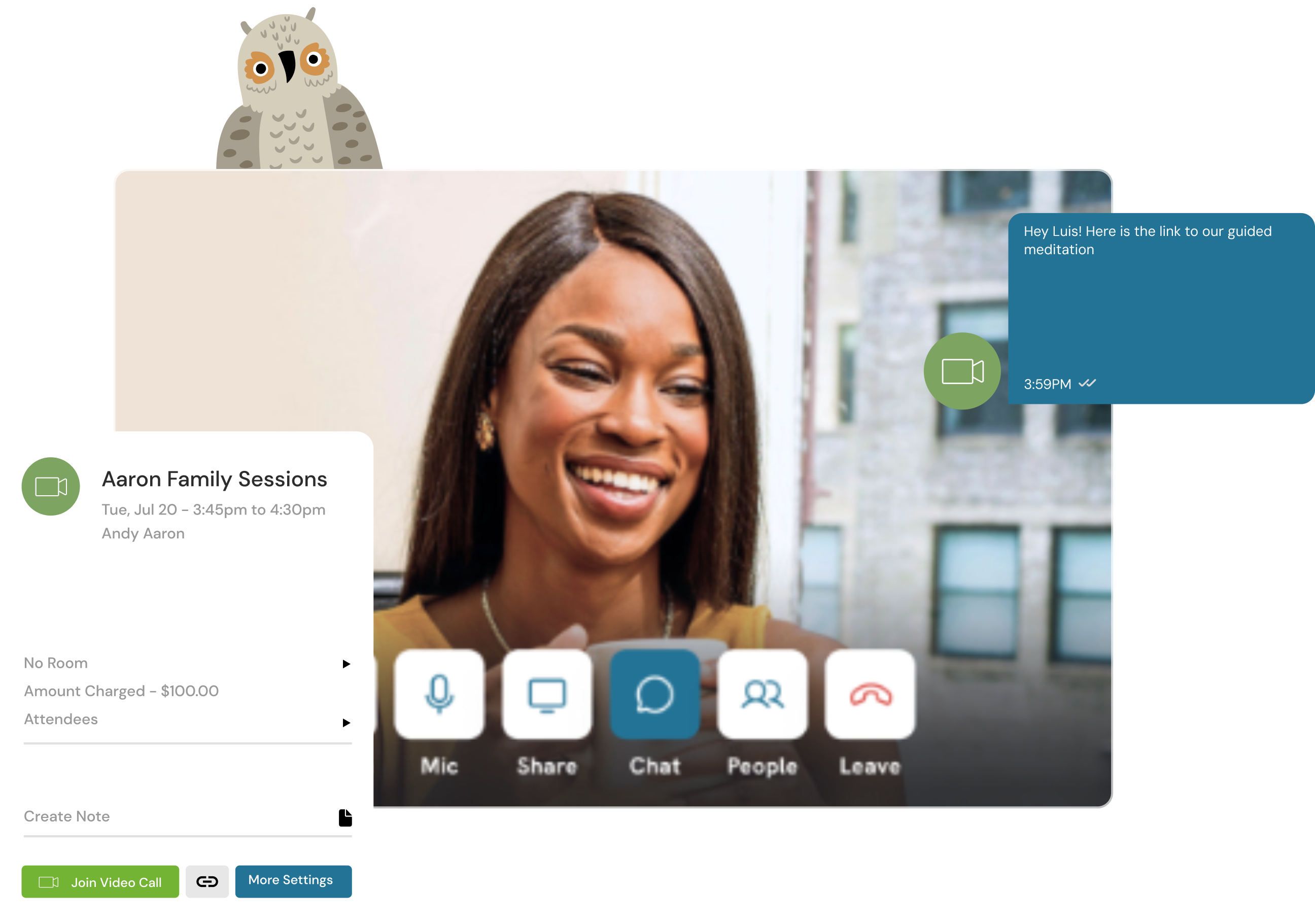

I had done research and Owl always came out on top. I use video sessions daily with clients – we like to use the screen share which is such a nice option to have.
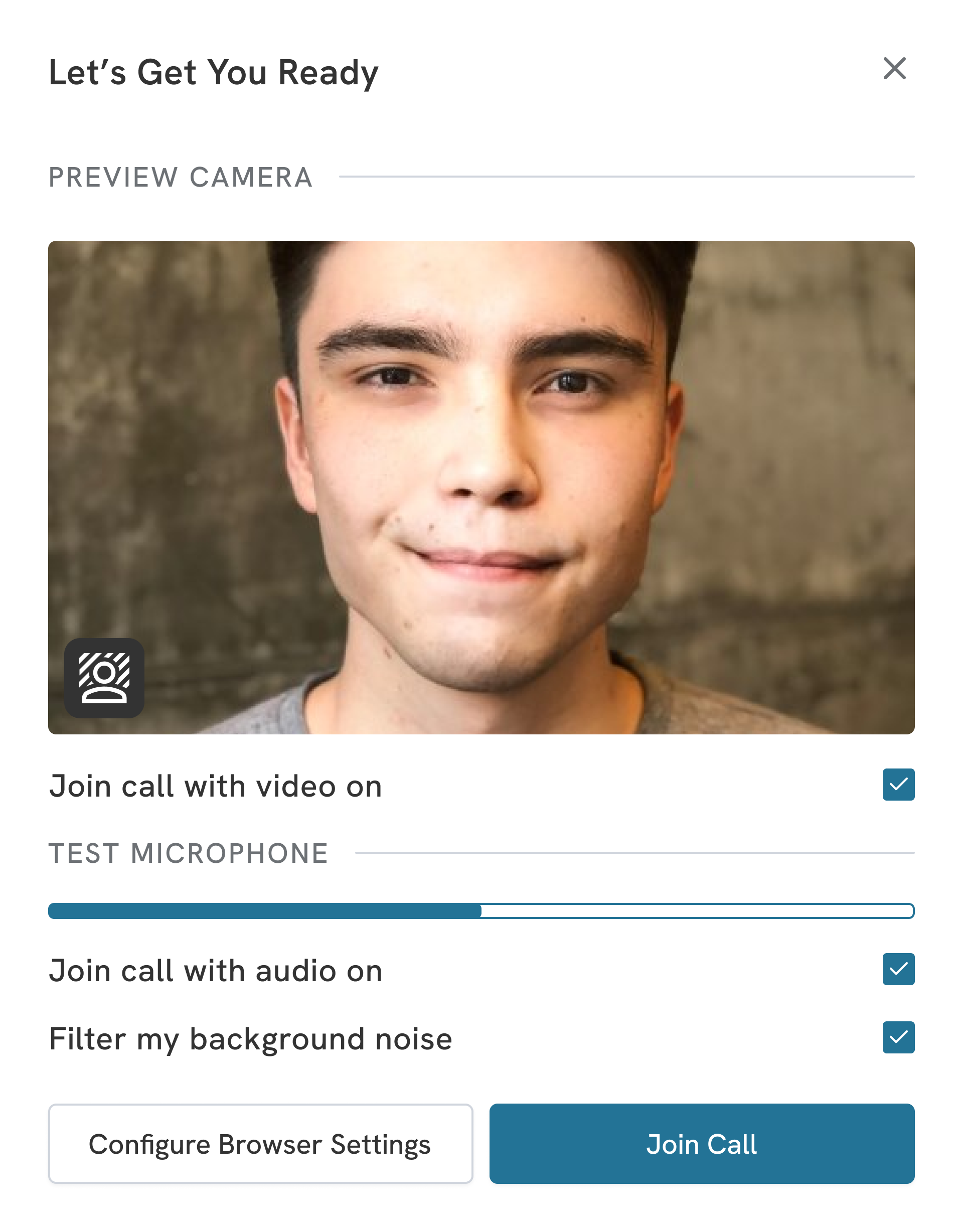
A reliable, secure, and private platform
You deal with a lot of issues in your sessions- none of them should be tech-related.
Owl Telehealth Video is thoroughly tested so that connectivity is always top-notch. We host thousands of smooth, uninterrupted therapy sessions every day
Owl Telehealth Video is completely HIPPA compliant. We ensure we are up to date on all regulations, so you don’t have to be
Unlike other video platforms on the market, your video is kept private and not used for any AI solutions

Easy to join sessions, even if you’re not tech-savvy.
Owl Telehealth Video is designed to be easy to use for everyone.
Owl offers two secure ways to join – a clickable link emailed to the client or their client portal. Users can choose whatever works best for them.
It only takes 3 clicks for clients and therapists to join
Setting up the camera and microphone is foolproof
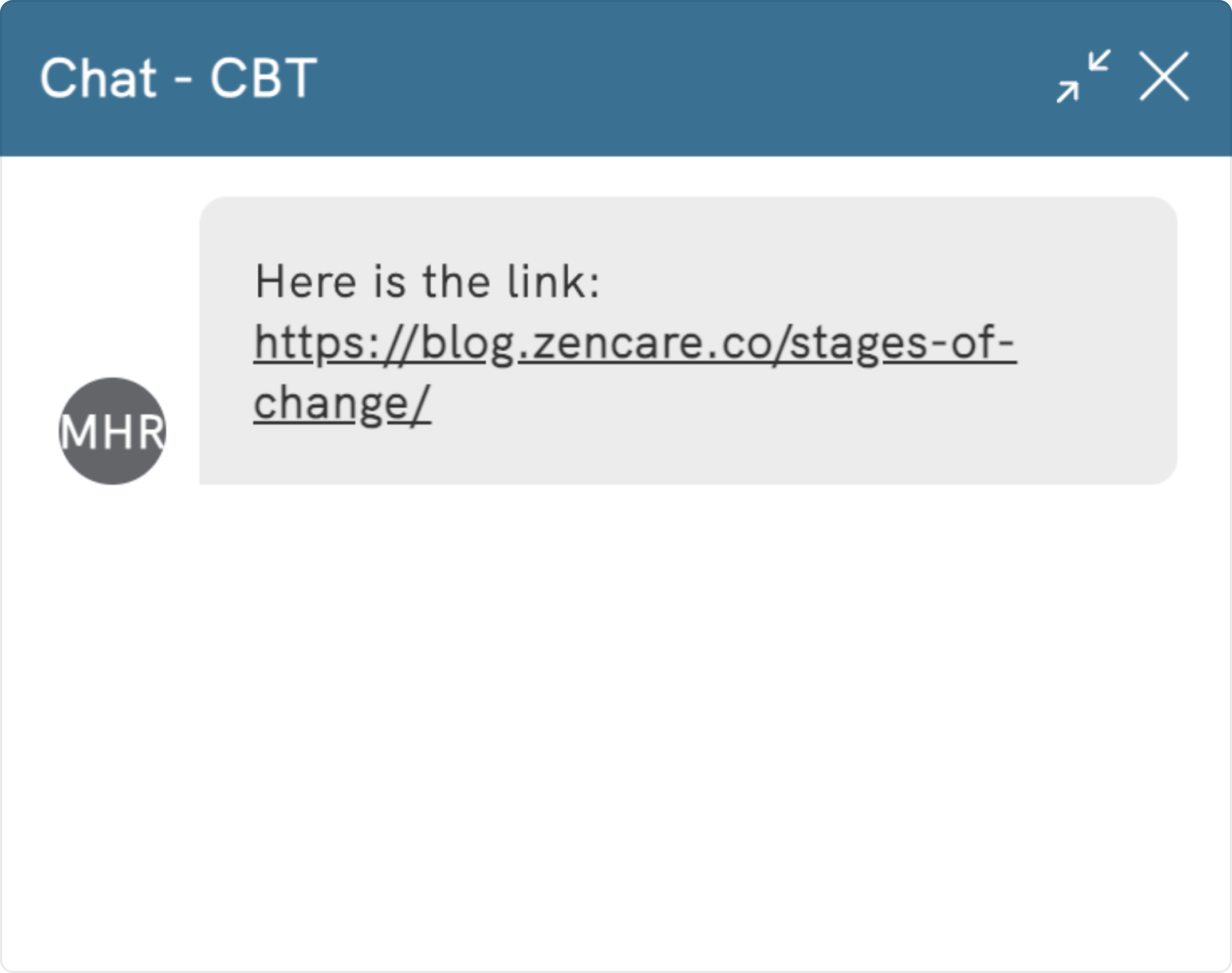
Extra features to make it even more therapy-friendly.
Bring the same personal touch to your virtual sessions you do to your in-office sessions.
Share screens with your client to show off worksheets or diagrams that are helpful in session
The chat feature lets you share links or type quotes for your client to reference later
Owl offers a variety of virtual backgrounds, so you can be comfortable wherever you host your session

Video that works for couple and group sessions too
We accommodate every kind of session with Owl Telehealth Video.
Telehealth sessions are capable of hosting couples and family sessions. Users can easily join from different locations using the same link
Inviting people for a one-off session, such as a parent or partner is easy for our shareable links solution. Attendees don’t even need a profile in the system to join

Need to record your sessions? We do that too!
Use our in-app recording to manage any sessions.
We’ve designed Owl Video Recording with therapist supervision, education, and workshop needs in mind
Just hit record during any Owl Telehealth Video session, and find your recording securely saved in Owl within 12 hours
Easily start and stop recording during a session. Access recorded sessions, with options to play, download, and manage storage directly
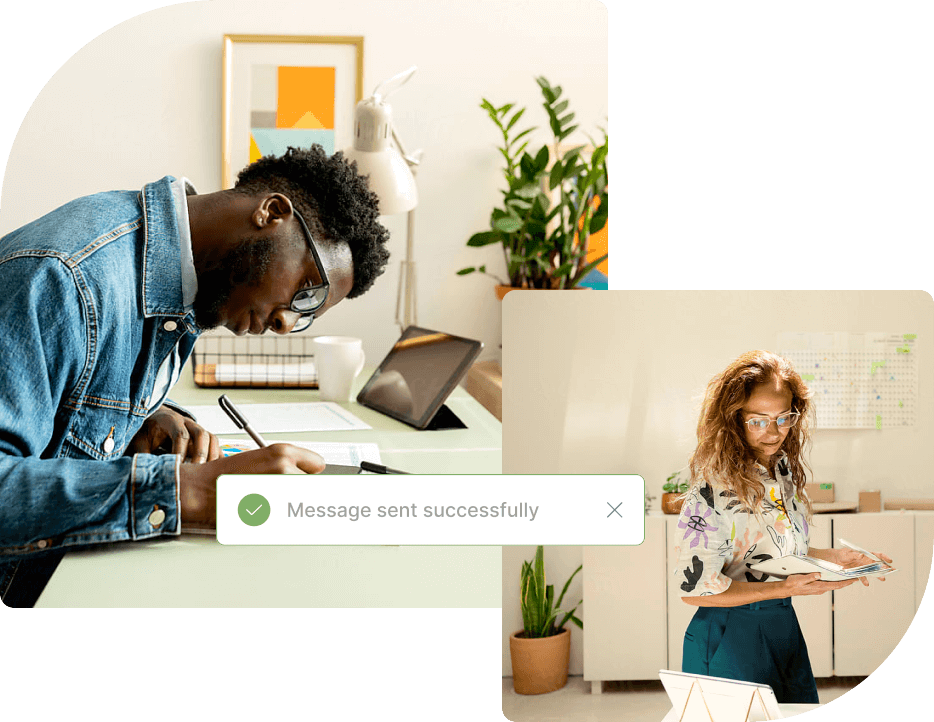
Join the thousands of therapists using Owl to run their practice every day.
Frequently Asked Questions
Your client does not need to download any apps or special software to use Owl’s video session. Owl’s Telehealth Video Platform is run on a web browser. Owl recommends you and your clients use Google Chrome or Safari, as our video solution is developed to work best on these browsers. It is also important both the device and browser are up to date– updated browsers will boost the video connection and make sure your client has the best experience in their session.
Owl does have a waiting room feature. Once your client has joined the session, they’ll enter the virtual waiting room, and you’ll be notified with a chime and a pop-up. When you’re ready to begin the session, you can admit the client and begin.
There is an additional fee for video recording starting at $15 a month. This includes 5GB of storage, which is enough to store approximately 10-12 one-hour sessions. Users can purchase additional storage in 5GB intervals for $15 each. Space can also be freed up by deleting older sessions that are no longer needed instead of buying additional storage. One thing to note is that for group practices, each practitioner must have their own 5GB block, the 5GB cannot be shared among multiple practitioners.
Sign up for Practice Wisdom. Tips to help your practice thrive.